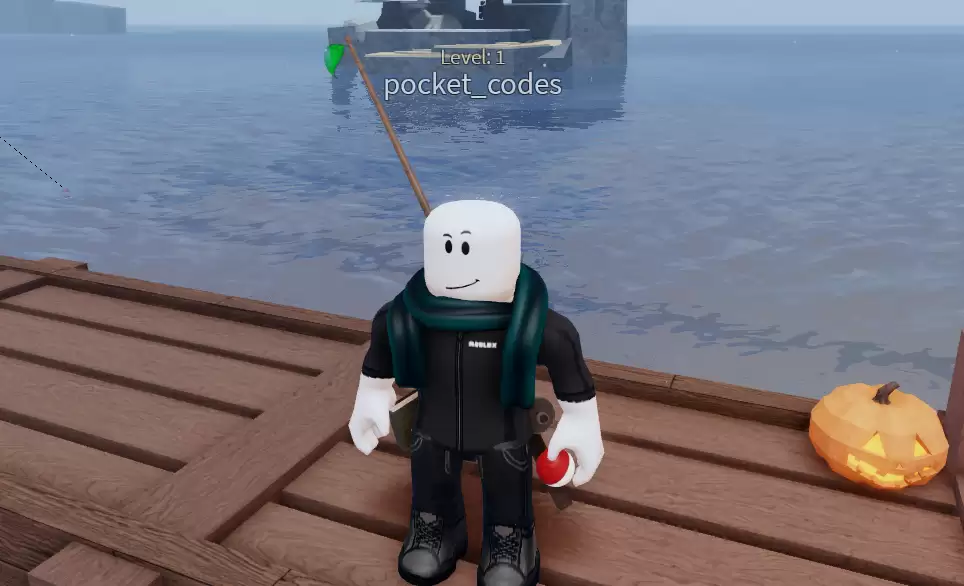Do you still remember the best old days? Going back to school with all your friends, eager to learn, sitting in silence and depending on every word from the teacher? Yes, we don’t remember, and apparently The Presentation Experience on Roblox doesn’t remember that either. Instead, you have to give a presentation on a topic of your choice, and just like in school, students can interrupt your presentation. Don’t worry. We’re sure it will be exciting.
On the other hand, you may become a troublemaker. Let everyone know how bored you are by coughing, screaming, raging, farting or having fun. If these distractions become too much for you as a presenter, we have a handy list of The Presentation Experience codes that will give you some extra points. Please use them. The sooner you finish, the sooner we can all have some fun.
If you need even more free Roblox codes, be sure to check our Anime Adventures codes, Project Slayers codes, Training Simulator codes and Legend Piece codes.
The Presentation Experience is a school game where you play a student at a desk who is interfered with by other players. Take the codes below to beat them.
Updated: — The newest batch of codes launched
Presentation Experience codes
| Code | Rewards |
|---|---|
500KLIKESClick to copy | Gems (NEW) |
dodgingcodeClick to copy | 50 Gems |
400KLIKESClick to copy | 19 Gems, 2x Points for 60 Minutes |
scaryhalloween2023Click to copy | 60 Points and 15 Gems |
spookpointsClick to copy | 100 points |
summerboostClick to copy | 5x Point Boost for 10 min |
OMG350KLIKESClick to copy | 50 points |
UGCClick to copy | 30 gems |
200MVISITS!Click to copy | 100 points |
coffeeClick to copy | 60 points |
maxwellgoodClick to copy | free 20 Gems |
fartyrewardClick to copy | 100 Points |
manfacepooperClick to copy | 5x Points for 10 minutes |
CHRISTMASGIFTClick to copy | Free in-game Reward |
minimalgamesproClick to copy | 25 Points |
UwUClick to copy | 20 Gems |
HallwayClick to copy | 10 Gems |
pencilClick to copy | 100 Points |
5gemsClick to copy | 5 Gems |
nootnootClick to copy | 50 Points |
MegaboostClick to copy | 5x Points for 60 seconds |
Expired codes
- 100MVISITS
How do I redeem Presentation Experience promo codes?
Using The Presentation Experience codes is easy. Just follow these steps
- Login to Roblox.
- Launch The Presentation Experience.
- Click on the Twitter bird icon.
- Enter the code into the text box.
- Click the “redeem” button.
- Enjoy the freebie!