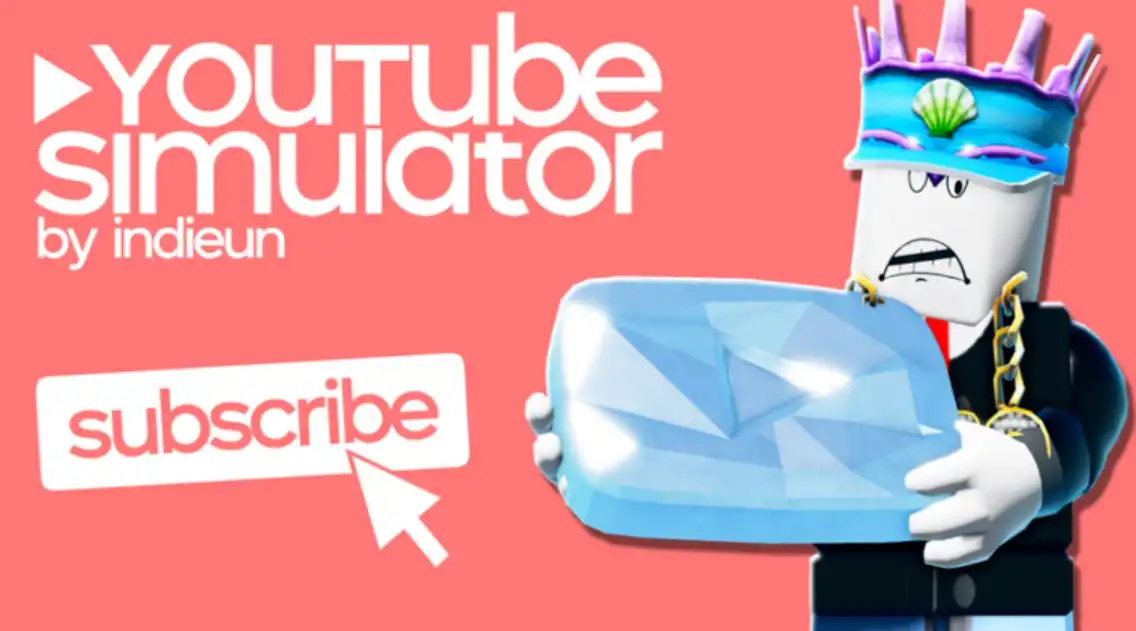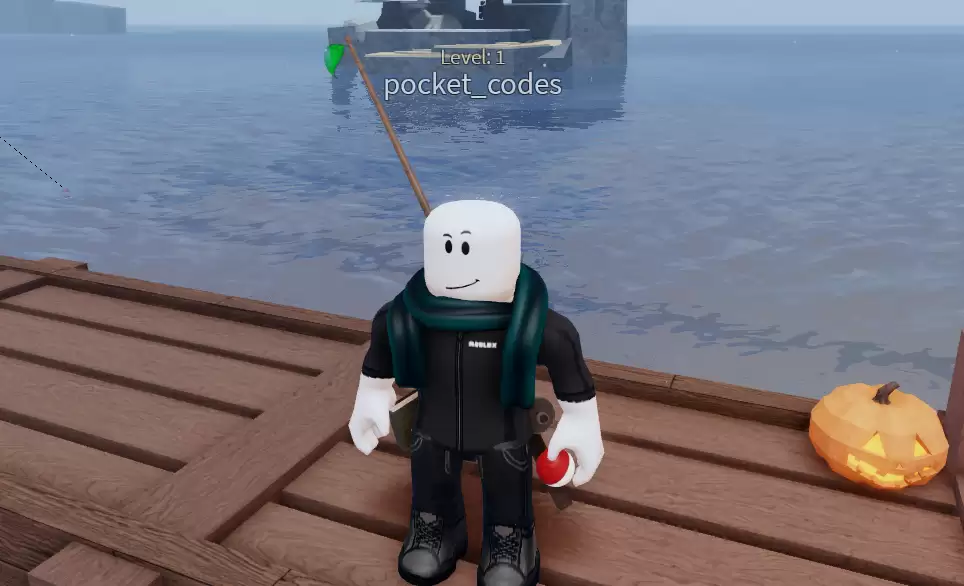In Roblox’s YouTube Simulator, there are a number of mechanics that have an impact on your channel’s development, from Buttons and Jumps to Miniguns and character traits. In September 2025, use these redeemable YouTube Simulator tickets to obtain gifts and overtake your competition.
The largest game-creation platform in the world is Roblox, but YouTube also holds significant sway in the online video-sharing sector. It’s interesting that YouTube Simulator on Roblox allows users to experience the best of both worlds.
People enjoy YouTube a lot since it’s a good search engine and a viable career prospect; if this describes you, you should try Roblox’s YouTube Simulator game. In the simulator game Roblox YouTube Simulator, you can play as a successful YouTuber. You may expand your channel, gain subscribers, improve your setup, and gain enormous renown in the video game YouTube Simulator. You can do all actions available on YouTube in the YouTube Simulator game.
Also be sure to check out the new Clicking Champions codes, updated Mining Clicker Simulator codes, working Airplane Simulator codes, free Hunter x Athena codes and the latest Cat Simulator codes on our portal.
Here are all the valid YouTube Simulator codes that can help you for free become the most influential person on the internet.
Updated: — Fresh delivery of new codes
Latest YouTube Simulator codes
| Code | Rewards |
|---|---|
Super CoolClick to copy | free plaque |
sprintClick to copy | free Reward |
BLOOClick to copy | free Reward |
MINI SNOWClick to copy | free Mini Snow Plaque |
gunClick to copy | free Gun |
minigunClick to copy | free Minigun |
ROOBYBUTTONClick to copy | free Ruby Button |
MilkClick to copy | free Milk |
FREEREDClick to copy | free Red |
FREEGREENClick to copy | free Green |
Spongeb0bClick to copy | free Reward |
The entire list of the most recent redeem codes for the Roblox YouTube Simulator game was provided here.
Expired YouTube Simulator codes
These YouTube Simulator codes no longer work.
- GHOST
How do I redeem codes for the YouTube Simulator?
Redeeming these codes listed above is simple. If you are unsure about how to utilize these codes, follow the step-by-step instructions below.
- Step 1: Launch the Roblox YouTube Simulator game first.
- Step 2: Next, locate and click the Twitter logo on the screen. A new window will then appear, into which the aforementioned codes must be entered.
- Step 3: Simply click the “Submit” button after entering the codes to receive your reward.
How do I get more codes for YouTube Simulator?
Make sure to follow the game’s developer, Indieun, on Twitter to find more codes.