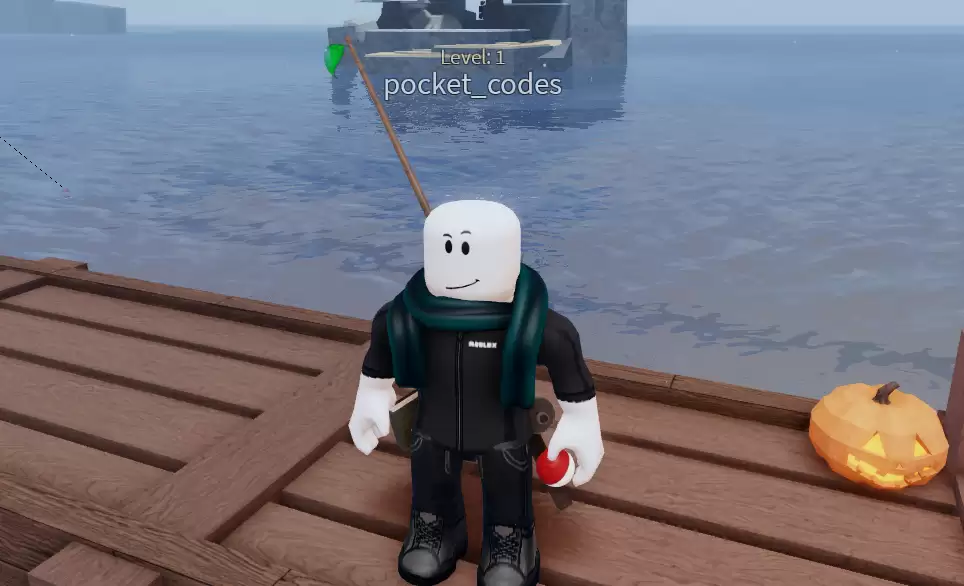Ragnarok: The Lost Memories, the sequel to Ragnarök Online, is finally here! Ragnarok: The Lost Memories brings back all the nostalgia and classic gaming experience of the original. Now you can enjoy the Cinematic Newtro RPG on your mobile device!
With our list of Ragnarok: The Lost Memories codes, you can locate any freebies you’re looking for. Below the list of codes is information on how to use the codes in Ragnarok: The Lost Memories if you need it. By hitting CTRL + D on your keyboard or the Add to Bookmark icon on a mobile device, be sure to favorite this page.
If you found this guide useful, you might want to check out our Chimeraland codes lists, Bloodline Heroes of Lithas codes, MultiVersus promo codes, Mythic Legends codes, and MU Origin 3 promo codes.
Updated: — Fresh batch of working codes added
All Ragnarok: The Lost Memories codes
| Code | Rewards |
|---|---|
MOBILE: F2LM-1HNT-6PENClick to copy | |
STEAM: ZTF4-NIYE-C50MClick to copy |
Try to use these Ragnarok The Lost Memories codes as soon as you can because they have a time limit. Additionally, remember to bookmark this website and return often to get fresh working codes.
Expired Ragnarok: The Lost Memories codes
- MOBILE: LBIT-2W4B-NU7R
- STEAM: NLWX-3HSK-Y588
How to redeem Ragnarok: The Lost Memories codes?
Android
You must carry out the following actions in Ragnarok: The Lost Memories for Android in order to redeem codes:
- Activate Ragnarok: The Lost Memories
- On the screen’s bottom left, click the menu button.
- Select “Options” by tapping it.
- Click the “Coupon” button.
- Choose a code from our list and type it into the text box.
- Select the Confirm option.
- Your rewards can be found in the game’s mailbox.
iOS
You must do the following actions to redeem codes in Ragnarok: The Lost Memories on an Apple device:
- Activate Ragnarok: The Lost Memories
- On the screen’s bottom left, click the menu button.
- Select “Options” by tapping it.
- The “Switch Account” button is above the Copy button next to the ID number.
- Visit the webpage for Ragnarok: The Lost Memories.
- The bottom of the screen’s floating Redeem Codes button should be tapped.
- Pasted your ID into the Player ID textarea
- To enter a code from our list into the Redemption Code textarea, choose the character name for which you want to redeem the code.
- Select Redeem from the menu.
- Your rewards can be found in the game’s mailbox.
How to get more Ragnarok: The Lost Memories codes?
As they become available, codes will be posted on the Ragnarok: The Lost Memories Official Facebook page. Check back often to see what has just been added to this page as we will be keeping track of any new codes.